Tiles是你应用程序子模块的表现方式。你的内容显示在Tile中,理想状态下这些东西是可以定期更新的,特别是你的内容是实时的,这样更新可以与用户更好的交流。 Tiles 可以文本和图像的组合一起显示,也可以以一枚徽章的状态来显示。 Tile是一个区块,可以放在任何容器内。
Tile的默认尺寸大小是150x150像素。 Tile尺寸也可以添加子类来增加更多的对象: .double(-vertical), .triple(-vertical), .quadro(-vertical).
可以对Tile设置已选择状态:"selected"。你也可以通过添加类名.bg-color-*来改变Tile的背景色。
- <div class="tile"></div>
- <div class="tile double"></div>
- <div class="tile selected"></div>
- <div class="tile bg-color-orange"></div>
Tile可以使用类名.tile-content将内容放置在子容器中。类名.tile-content顶部和底部有10px的内距,距左边和右边有15px的内距。
- <div class="tile">
- <div class="tile-content">
- ...content here...
- </div>
- </div>
Congratulations! I'm really excited to celebrate with you all. Thanks for...


I just saw Thor last night. It was awesome! I think you'd love it.
Tiles内容在子块可使用的类名: .icon, .image, .image-set, .image-slider.
.icon
.image
.image-set




- <div class="tile icon(image)">
- <div class="tile-content">
- <img />
- </div>
- </div>
- ------------
- <div class="tile image-set">
- <div class="tile-content">
- <img />
- </div>
- <div class="tile-content">
- <img />
- </div>
- <div class="tile-content">
- <img />
- </div>
- <div class="tile-content">
- <img />
- </div>
- <div class="tile-content">
- <img />
- </div>
- </div>
- ------------
- <div class="tile image-slider" data-role="image-slider">
- <div class="tile-content">
- <img />
- </div>
- ...
- <div class="tile-content">
- <img />
- </div>
- </div>
使用tile-slider,你需要在你的页面</head> 前加上tile-slider.js并在Title对像中添加自定义属性data-role="tile-slider" 。
也可以为Tile对像设置特定的参数,例如:direction, duration 和period,data-param-direction(duration, period)
Congratulations! I'm really excited to celebrate with you all. Thanks for...
Huh! Waw!!! I'm really excited to celebrate with you all. Thanks for...
默认参数值:
Tile 状态(品牌信息)可以使用类名.brand or .tile-status放在子容器之中。 Tile 状态也可以修改背景颜色,例如使用类名.bg-color-*
- <div class="tile">
- <div class="brand">
- ...status content here...
- </div>
- </div>
一个徽章可以显示的是1-99的数字也可以是图形。徽章都是定位在Tile区块的右下角位置。
Metro UI CSS 支持Windows 8内置的主要徽章: activity, alert, available, away, busy, newMessage, paused, playing, unavailable, error and attention。默认徽章的背景色是蓝色,但我们也可以修改的,例如,使用类名.bg-color-*.
- <div class="tile">
- <div class="brand">
- <div class="badge activity"></div>
- </div>
- </div>
品牌信息可以显示品牌名称或者代表品牌信息的图片。品牌信息定位在Tile区块的左下角位置。
- <div class="tile">
- <div class="brand">
- <div class="name">Name</div>
- </div>
- </div>
- <div class="tile">
- <div class="brand">
- <div class="icon"> <img /> </div>
- </div>
- </div>




I just saw Thor last night. It was awesome! I think you'd love it.

Congratulations! I'm really excited to celebrate with you all. Thanks for...


This is a desert eagle. He is very hungry and angry bird.





